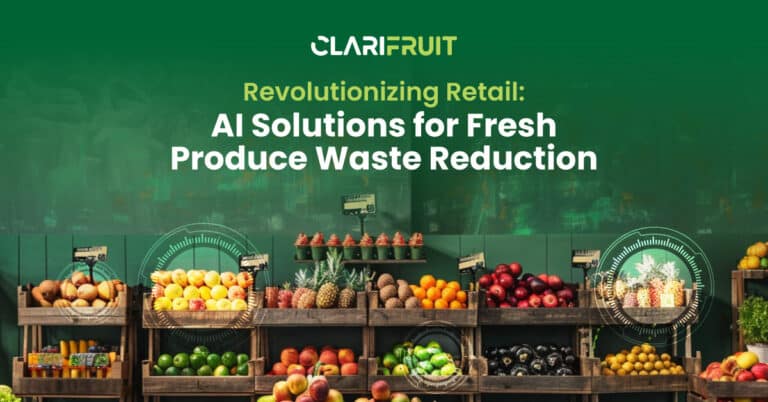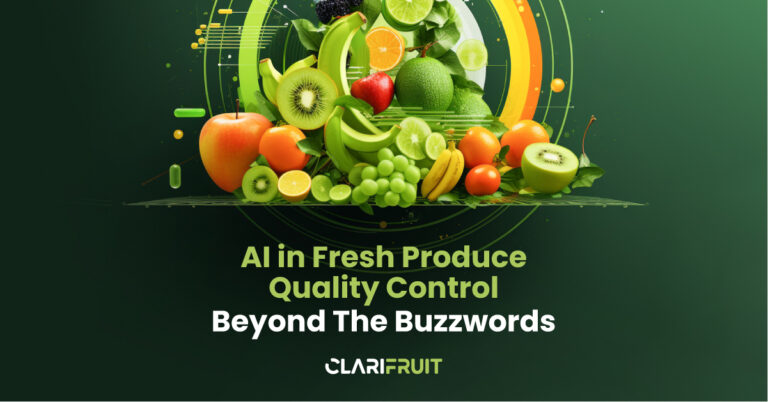We’re excited to reveal a raft of new Clarifruit features implemented by our developer team. These updates are designed to empower users with more control, flexibility, and ease of use within the Clarifruit platform.
They include a refreshed look for reports, enhanced customization options, improved inspection management features, and a more accessible QC report experience. These advancements underscore our commitment to constant innovation and optimization, ensuring that Clarifruit remains at the forefront of fresh produce quality control technology.
A New Look for Reports
Report Management: Customers now have the ability to manage and customize their reports. They can edit the report layout, select columns to display, reorder columns, and apply filters to the columns they want to see. These changes reflect immediately in the displayed report.
Child Company Reports: In a child company, users can see both the reports created within their own company and reports built in the parent company. Reports from the parent company are denoted with a home icon. While users can view and select parent company reports, they cannot modify them directly. Instead, the system prompts them to save their own version of the report based on the parent company’s report.
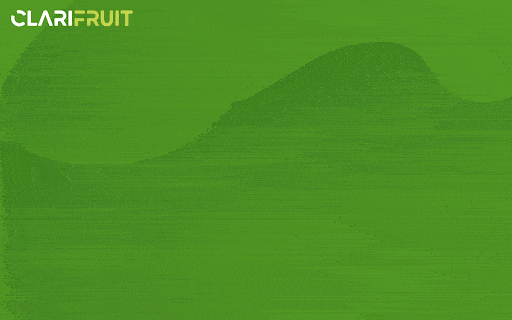
Group By Functionality: The Group By functionality has been integrated into the report configuration. Users can easily group data by specific attributes by selecting the “Group By” checkbox next to the desired field. This streamlines the process of grouping data within reports.
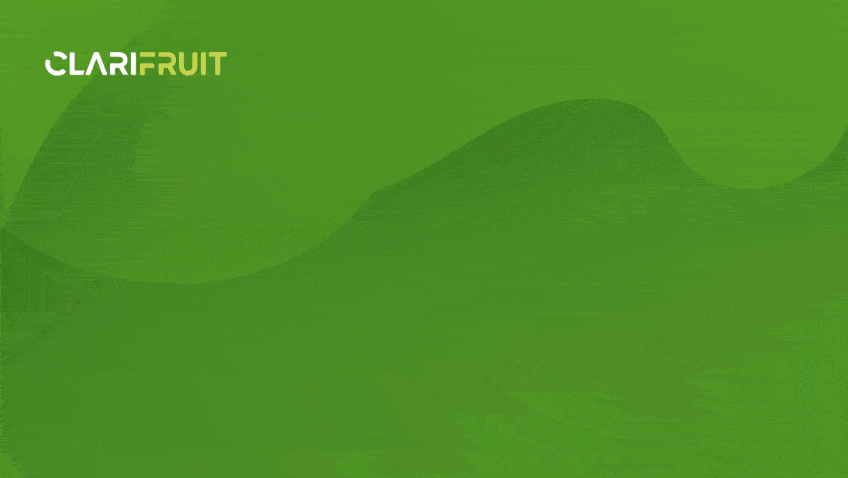
Improved Report Look: The overall appearance of the reports has been enhanced for better readability. Columns and groups are presented in a cleaner and more user-friendly format. Additionally, the grades of attributes and groups have been minimized for a more streamlined view.
These updates aim to provide users with more control and flexibility in creating and customizing their reports within Clarifruit’s platform. Users can now tailor reports to their specific needs and access a wider range of reporting options.
Inspections
Header Improvements: The important elements now appear at the top of the screen. Users can easily edit the inspection name and standard.
Grade Placement: The grade information has been relocated to the top of the screen in both the inspection overview and the QC report. Previously, the grade summary was below the overview.
Editing Free Text: Users can now edit the free text associated with the inspection on the web interface. This feature was previously available only on mobile devices. Users can input
Attachment Previews: Users can attach files to inspections via the three dots menu. If the attached file is an image, a preview appears within the inspection interface. This allows users to include supplementary information, such as graphs or images related to the inspection.

These improvements aim to make the inspection process more user-friendly and provide greater flexibility in managing and documenting inspections within the Clarifruit platform.
QC Report
Sending QC Reports on Demand: Users can now send the QC report to specific notification groups or to themselves on demand, even if it wasn’t sent when the inspection was approved. This feature provides flexibility in sharing inspection reports with relevant parties.
Redesigned Email: The email containing the QC report has been optimized for faster delivery and reduced data weight. Instead of attaching a PDF file, the email includes a link to a public use report, making it easier for recipients to access and view the report online. This email also includes overview data for containers.
Public QC Reports: The public use report is a link that allows anyone with internet access to view the report. Customers can send this report to their suppliers or other stakeholders. They can then see inspection details, download photos, and access additional information.
Viewing Container QC Reports: Customers can now view container QC reports, which include details about inspections within the container. Users can also see all the photos associated with child inspections inside the container, or even view data about the temperature of the container.
Photo Gallery: Within the QC report, there is a new feature called the “photo gallery”. This allows users to filter and view photos, including defects, in higher quality. Users can navigate through photos and zoom in for a closer look.
These updates enhance the usability and accessibility of QC reports within Clarifruit, making it easier for customers and their stakeholders to access and interact with inspection data, photos, and reports.
Meet the New-and-Improved Clarifruit
Our teams’ commitment to constant innovation and optimization ensures that users have the tools and features they need to streamline their quality control and inspection processes.
Book a demo to experience these updates firsthand and discover how Clarifruit can revolutionize your fresh produce quality control.